The Experiment
Earlier this year, I decided to revamp my personal portfolio. It was outdated, inconsistent, and frankly, a little embarrassing. But between work and life, the idea of coding a new site from scratch felt like climbing Everest in flip-flops.
So I had a thought: What if I let AI help me?
I’d been playing around with ChatGPT and GitHub Copilot, and I was curious. Could artificial intelligence actually build something as personal and nuanced as a portfolio site?
To test that, I made a rule for myself: I’d let AI guide every major step — from ideation to code to copy.
Here’s how it went down — and where it nailed it, and where it fell on its (virtual) face.
LEARN MORE : https://digitalmohit.co.in/
Step 1: Brainstorming the Structure
I prompted ChatGPT:
“Create a sitemap for a modern personal portfolio for a software developer.”
Within seconds, it gave me this:
- Home
- About Me
- Projects
- Blog
- Resume
- Contact
It also suggested features like a dark/light theme toggle, smooth scrolling, GitHub integration, and a tech stack section with icons. Pretty standard stuff, but solid. I asked it to explain why it chose each section — and the reasoning made sense.
What AI got right:
- Fast, sensible layout suggestions
- Consideration of UX trends (responsive design, accessibility, etc.)
What it got wrong:
- Everything felt a bit generic
- No real personality — which is kind of the whole point of a personal site
Step 2: Writing the Copy
This part impressed me. I asked ChatGPT to:
“Write a friendly, professional About Me section for a full-stack developer who loves React, design systems, and coffee.”
Here’s a snippet of what it wrote:
“Hi, I’m Alex — a full-stack developer with a passion for building intuitive, scalable web experiences. When I’m not writing clean code, I’m probably designing component libraries or experimenting with new UI frameworks — usually with a cup of coffee in hand.”
It wasn’t perfect, but it felt… usable. Like something I could tweak and make mine.
What AI got right:
- A great first draft for copy
- Tone was surprisingly natural
- Saved me hours of staring at a blinking cursor
What it got wrong:
- Clichés (“clean code,” “scalable experiences”)
- No real voice — it needed editing to sound like me
Step 3: Design & Aesthetics
I tried asking DALL·E and other image tools to generate a custom background or hero image. Some of the outputs were amazing. Others looked like rejected album covers from a 2006 synth-pop band.
For UI, ChatGPT was great at suggesting color palettes and font pairings. But again — execution mattered. AI might suggest “use Inter and #1f2937,” but only I could feel when it looked right.
What AI got right:
- Helped me make faster visual decisions
- Suggested color and font pairings that actually worked well
What it got wrong:
- No emotional sense of brand
- Didn’t understand my audience or personality
The Unexpected Benefits
One thing I didn’t expect? Using AI forced me to explain my ideas clearly — in writing. Every time I prompted it, I had to reflect on what I actually wanted. That act alone helped me clarify my goals, aesthetic, and message.
Also, I realized I didn’t hate writing code — I hated starting code. Once AI gave me a base, I was excited to jump in and make it better.
So, Can AI Build Your Portfolio?
Yes — but only up to a point.
AI is a fantastic creative partner. It’s like hiring a really fast (but slightly clueless) intern. You’ll still need to:
- Curate the content
- Infuse personality
- Refactor code
- Make design decisions
- Bring the human element
But if your goal is to avoid the inertia of starting? AI’s your best friend.
Final Thoughts
Building my portfolio with AI wasn’t frictionless — but it was way more fun than doing it solo. I got to spend more time being creative and less time fighting with CSS.
Would I do it again? Absolutely.
But next time, I might just prompt:
“Build a portfolio that makes me look like I totally have my life together.”
We’ll see what it comes up with.
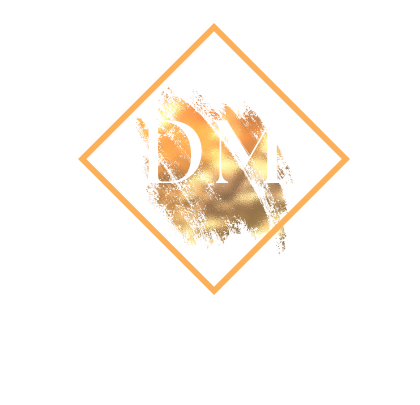
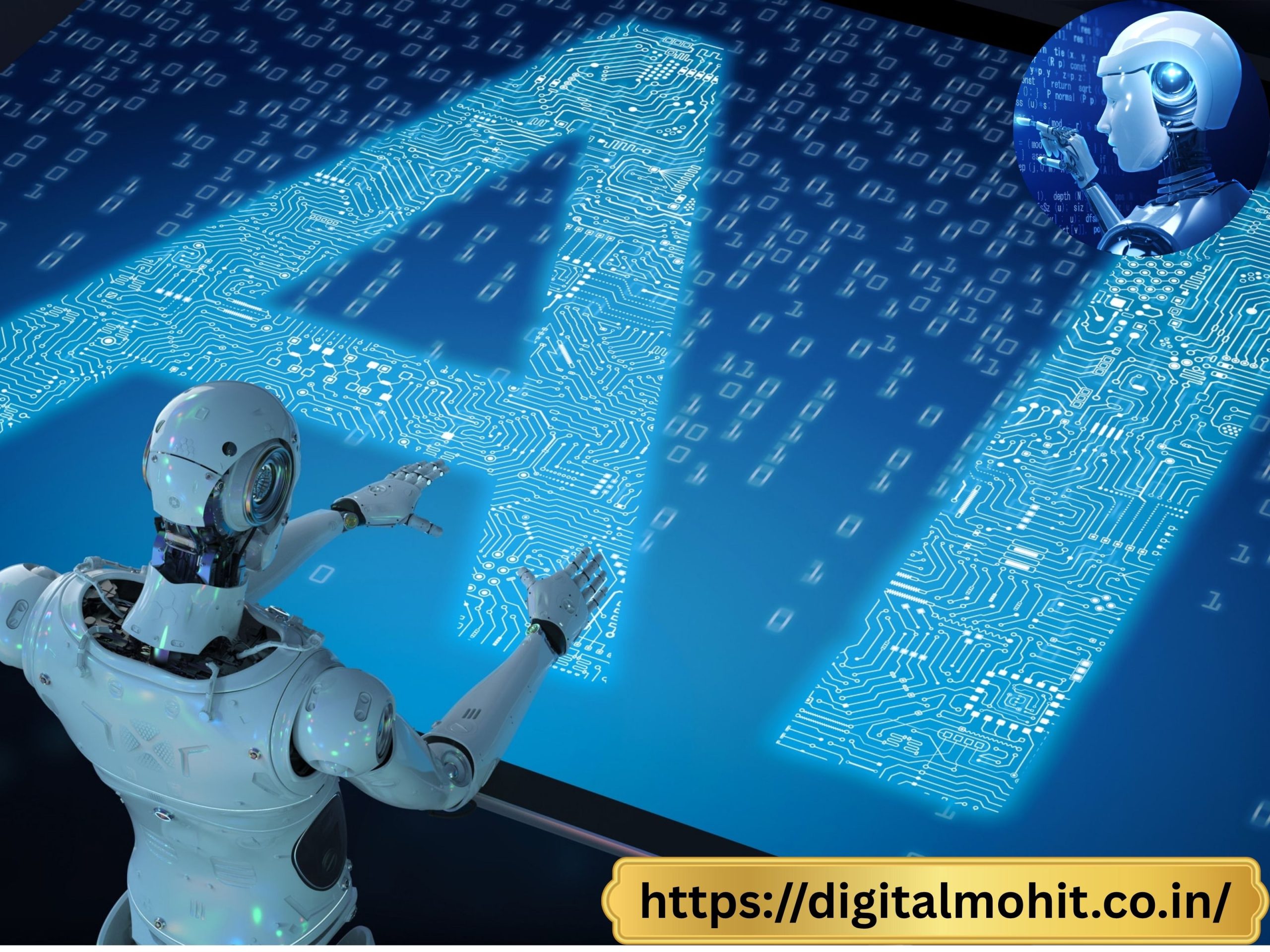









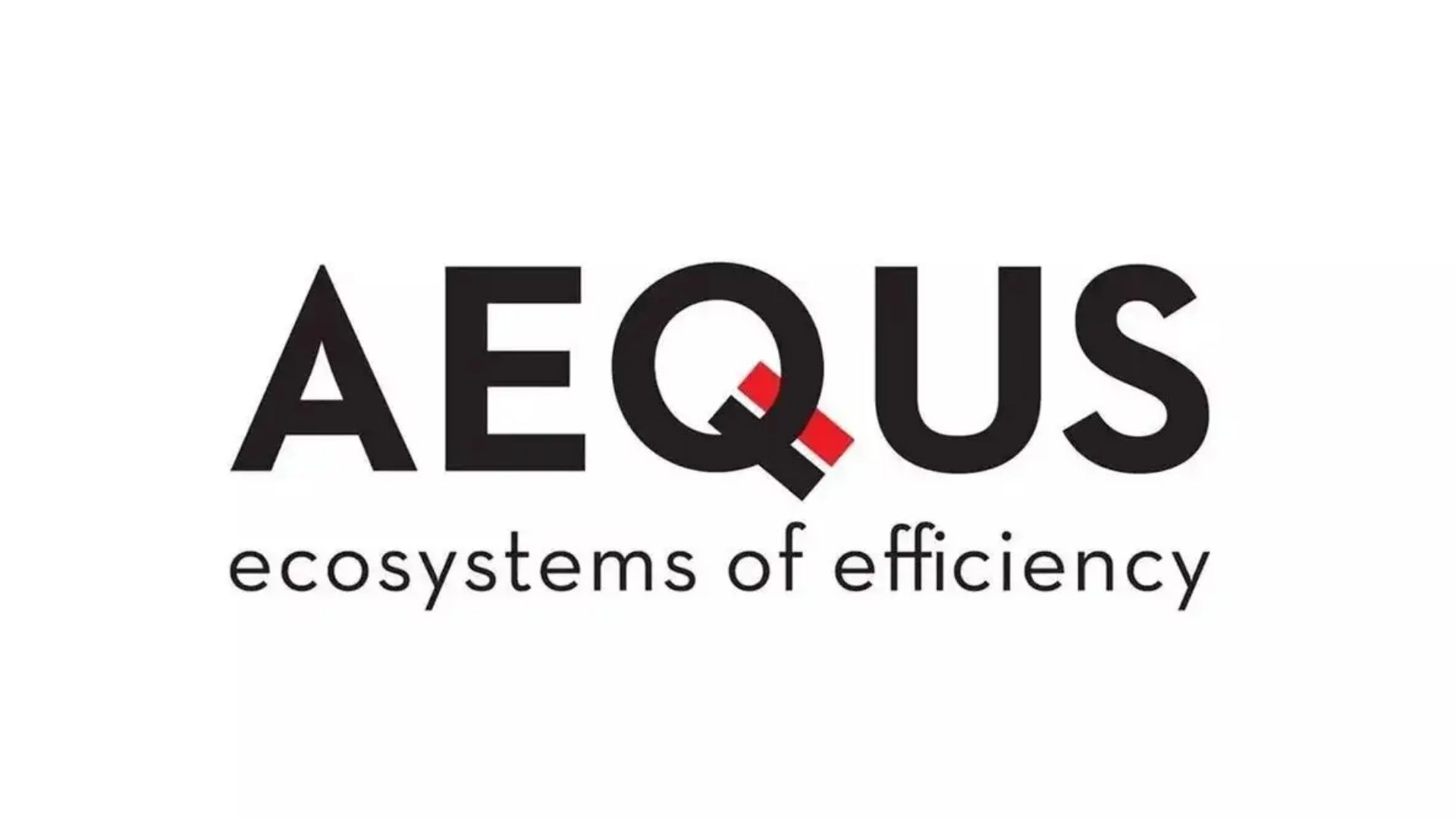




Leave a Reply