In today’s competitive financial industry, data management is the backbone of efficiency and client satisfaction. Financial advisors rely on powerful CRM systems to manage client information, track communications, and stay compliant. While Redtail CRM has long been a popular choice, many advisors are now moving toward Salesforce, thanks to its scalability, automation, and integration capabilities.
If you’re a financial advisor or firm considering this transition, this complete step-by-step guide will walk you through the entire Redtail to Salesforce migration process — from preparation to final deployment.
READ MORE : https://digitalmohit.co.in/category/news/
Why Financial Advisors Are Moving from Redtail to Salesforce
Redtail CRM is great for smaller advisory practices, but as firms grow, their data and automation needs become more complex. Salesforce offers a customizable, enterprise-level platform that can adapt to your firm’s unique processes.
Here are the top reasons why financial advisors are making the switch:
- Advanced Customization: Salesforce allows deeper customization for workflows, dashboards, and reports tailored to your firm.
- Automation Power: Save time through automated client communications, reminders, and task assignments.
- Integration Options: Salesforce easily integrates with marketing tools, portfolio management systems, and financial planning software.
- Data Security: Enterprise-grade security with detailed access control and encryption.
- Scalability: As your firm grows, Salesforce can handle thousands of records and users without performance issues.
READ MORE : https://digitalmohit.co.in/category/technology/
Step 1: Assess Your Current Redtail Data
Before beginning migration, take time to review and clean your existing data. Identify what you actually need to move.
Key Tasks:
- Review client contact lists, notes, and activities.
- Eliminate duplicate or outdated records.
- Verify that all essential fields in Redtail align with corresponding fields in Salesforce.
- Export test samples to ensure data formatting is consistent.
This step helps prevent confusion and data mismatches after migration.
Step 2: Export Data from Redtail
Redtail allows users to export data using the “Export” or “Reports” options under each module. You can typically export data like:
- Contacts
- Accounts
- Activities and Tasks
- Notes and Client History
- Opportunities
Exports are usually provided in CSV format, which can later be mapped and imported into Salesforce.
Tip: Always back up your data before exporting. It ensures you can recover information if anything goes wrong during migration.
Step 3: Prepare Salesforce Environment
Before importing your data, your Salesforce environment should be properly configured.
Configuration Checklist:
- Create custom fields that match your Redtail data structure.
- Set up custom objects for notes, interactions, or portfolios.
- Adjust user roles and permissions for your financial team.
- Define lead, opportunity, and client management workflows.
If you’re using Salesforce Financial Services Cloud, many of these features are pre-built for financial advisors, saving setup time.
Step 4: Map Redtail Data Fields to Salesforce
Data mapping is one of the most critical steps. It ensures that your information lands in the right places once imported into Salesforce.
Example:
- Redtail “Client Name” → Salesforce “Account Name”
- Redtail “Email Address” → Salesforce “Email”
- Redtail “Activity Notes” → Salesforce “Task Comments”
You can use Salesforce Data Import Wizard, Data Loader, or third-party ETL (Extract, Transform, Load) tools for mapping.
Step 5: Import Data into Salesforce
Once the mapping is complete, begin importing data using Salesforce tools. It’s best to import in stages:
- Contacts and Accounts
- Activities, Notes, and Tasks
- Opportunities and Pipelines
Import smaller datasets first to test mapping accuracy before doing a full migration.
Step 6: Verify and Clean Migrated Data
After import, verify that the data appears correctly in Salesforce.
Verify the Following:
- Contacts and accounts are linked correctly.
- Notes and activities are assigned to the right clients.
- Custom fields contain accurate data.
- No duplicates or missing entries.
Salesforce’s powerful reporting tools can help identify inconsistencies quickly.
Step 7: Train Your Team
Migration success doesn’t end with data transfer — your team must understand how to use Salesforce effectively.
Training Tips:
- Schedule sessions on dashboards, reports, and automation tools.
- Provide short video tutorials for routine processes.
- Encourage feedback to identify areas of confusion.
A well-trained team will use Salesforce to its fullest potential, improving productivity and client engagement.
Step 8: Automate and Optimize Workflows
Once your data is live, Salesforce automation can take your client management to the next level.
Consider setting up:
- Automated Reminders for client meetings and reviews.
- Email Templates for follow-ups.
- Lead Scoring to prioritize high-value prospects.
- Integration with marketing tools for campaigns and analytics.
Automation reduces manual effort and ensures consistent client experiences.
Step 9: Test, Review, and Go Live
Before declaring migration complete, conduct thorough testing. Involve team members who use the CRM daily to ensure everything works as expected.
Final Testing Checklist:
- Verify workflows and automation triggers.
- Test permissions for each user role.
- Check for broken relationships or missing files.
- Run sample reports to confirm accuracy.
Once you’re confident everything is functioning smoothly, you’re ready to go live with Salesforce.
Common Challenges During Migration
Even with careful planning, a few challenges may arise:
- Data Format Mismatch: Some Redtail fields may not align perfectly with Salesforce.
- Duplicate Records: Multiple imports can create duplicates if not filtered.
- User Adoption Issues: Team members might resist new systems initially.
- Time Management: Migration may take longer than expected due to data volume.
Planning, testing, and phased migration help minimize these risks.
Benefits After Migration
Once the migration is complete, financial advisors typically see immediate improvements in efficiency and data visibility.
Key Benefits:
- Centralized client management.
- Advanced analytics and forecasting.
- Enhanced automation and reminders.
- Seamless integration with financial tools.
- Improved compliance tracking.
With Salesforce, advisors gain deeper insights into client behavior and can deliver more personalized financial services.
Final Thoughts
Migrating from Redtail to Salesforce is a strategic move for financial advisors who want to grow their practice with advanced technology. While it requires careful planning and execution, the results — better automation, reporting, and scalability — are well worth the effort.
By following this step-by-step guide, you can ensure a smooth transition that minimizes disruption and maximizes your firm’s long-term success.
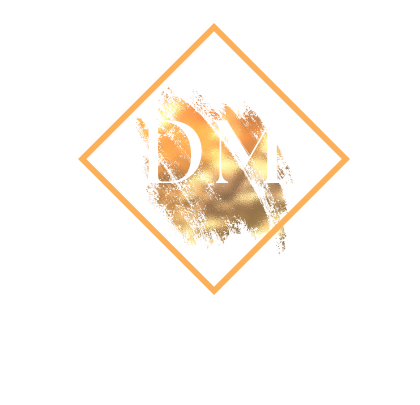















Leave a Reply