A Warm Welcome to Every Student Awaiting Their Results!
Today is a big day if you’re a student of Anna University—across undergraduate (UG), postgraduate (PG), and Ph.D. programs, results have just been released. I know how nerve-wracking result days can be, and I’m here to walk you through the process, add clarity to the next steps, and help you breathe easier.
READ MORE : https://digitalmohit.co.in/
https://www.facebook.com/reel/1704444906882497
What’s Happened?
Anna University Results 2025 has officially released the 2025 semester exam results for UG, PG, and Ph.D. programs, making them available online for all students. Whether you’ve appeared for regular or backlog exams, the official results are now live.
READ MORE : https://digitalmohit.co.in/category/news/
How to Check Your Result (Step-by-Step)
Checking your result is straightforward. Simply:
- Visit the official results portal at coe1.annauniv.edu.
- Enter your Registration Number and Date of Birth (if required).
- Click on “Get Result” or “Submit”.
- Your result PDF will appear—download and save it for future reference.
For mobile users, you can also download the STUCOR app, navigate to the “Results” section, input your credentials, and view your marks easily.
What’s on Your Mark Sheet?
Your result typically includes:
- Your Name and Registration Number
- Course and Semester Details
- Subject-wise Marks: Internal & External
- Total Marks, Grade Points, CGPA
- Status: Pass or Fail
- Special Codes like WH (Withheld) if applicable—for reasons like missing internal marks, attendance issues, or other discrepancies.
What to Do If You’re Not Happy with Your Result
If the result isn’t what you expected—or if you’re facing any discrepancies—you have two key options:
- Apply for Photocopy of Answer Script through your college.
- Request Revaluation, which generally carries a fee (e.g., ₹400 per subject) and is processed within a few weeks.
Make sure you check deadlines closely—applications often have a limited window right after the result release.
Why Today Matters
- Result declaration brings clarity—now you know exactly where you stand academically.
- Career and education decisions—result enables you to plan internships, placements, or higher education next steps.
- Closure and new beginnings—for those with backlogs, results give a chance to prepare for reappear exams.
Quick Summary Table
| Topic | Details |
|---|---|
| Released | Yes — UG, PG, and Ph.D. results are live as of today. |
| Portal | coe1.annauniv.edu + STUCOR app |
| Credentials Needed | Registration Number, Date of Birth (if required) |
| Marks Included | Grades, CGPA, Pass/Fail status, WH codes (if any) |
| Next Steps | Photocopy request, Revaluation process |
Final Thought
To every student reading this: take a moment, breathe, and understand. Your Anna University Results 2025 is just one chapter—it does not define your journey. Whether you’re thrilled with your grades or planning your next steps, keep going with confidence.
1. Interpreting Your Result
- Grades & Credits: I can explain how CGPA is calculated, what each grade (O, A+, A, B+, etc.) means, and how it impacts your overall performance.
- WH (Withheld) Codes: If you see special codes like WH, AA, or RA, I can tell you exactly what they mean and why they appear.
- Pass/Fail Clarifications: Sometimes even if the subject looks “passed,” you might need to clear arrears or internal issues. I can decode that for you.
2. Revaluation / Photocopy Process
- When to Apply: Usually within 10–15 days after result publication.
- How to Apply: Through your college or the Anna University COE portal.
- Fees: Typically ₹400 per subject for revaluation and about ₹300 for photocopy (it can change each year).
- Timeline: Photocopy request first → Review your script → Apply for revaluation → Revised marks released in a few weeks.
3. Next Steps After Results
- If You Passed: Focus on placements, internships, or entrance prep (like GATE, CAT, GRE depending on your path).
- If You Have Arrears: Plan systematically—use question banks, previous year papers, and coaching if required. Don’t ignore arrears as they can block graduation.
- If You’re Final Year: Start applying for jobs, update your resume, and mention CGPA (or %). Even if you have a backlog, some companies allow conditional offers.
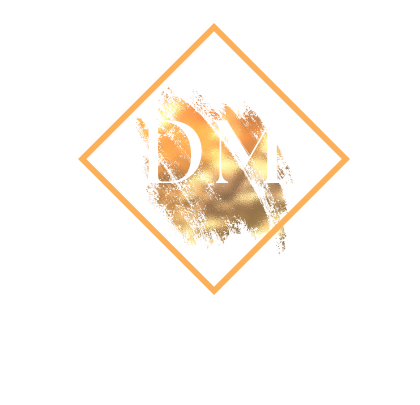
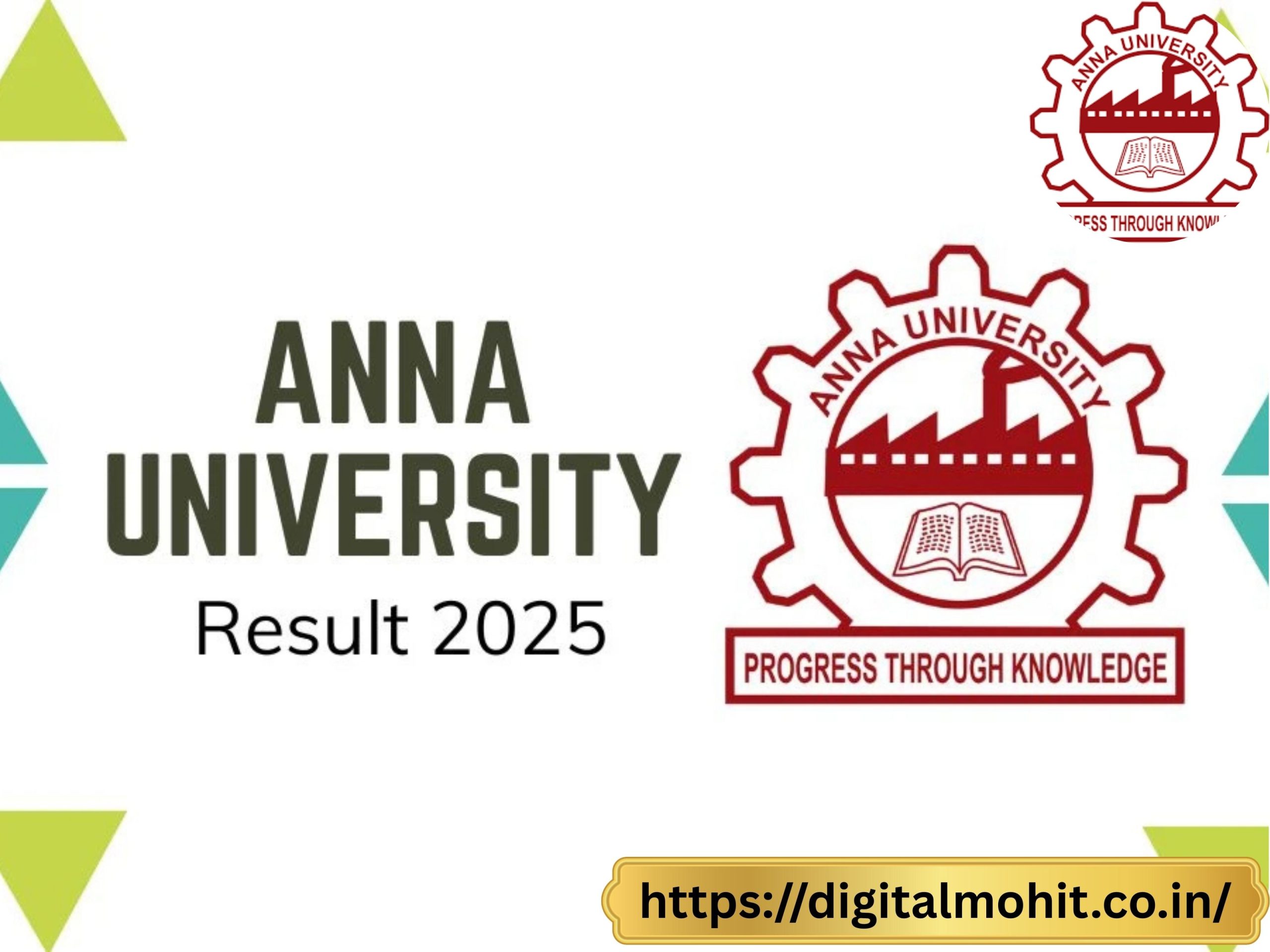














Leave a Reply