Artificial Intelligence is changing the way we look at fashion and creativity. Recently, a unique trend called the Google Gemini Nano Banana AI Saree edit has taken social media by storm. This new trend allows people to transform their simple photos into retro, vintage Bollywood-style saree portraits using AI tools. It is a mix of technology, culture, and nostalgia – and it’s going viral worldwide.
What is Google Gemini Nano Banana?
Google Gemini Nano Banana is the nickname given to Gemini’s image editing model, also known as Gemini Flash Image. It is a part of Google’s advanced AI system that can edit and generate images based on text prompts. By uploading your photo and describing how you want it to look, this AI can completely change your outfit, background, lighting, and style – while keeping your identity intact.
In simple words, you can turn a basic photo into a cinematic AI saree photoshoot with just one click.
READ MORE : https://digitalmohit.co.in/
Why is the AI Saree Trend Going Viral?
There are several reasons why this trend is exploding on Instagram and other platforms:
- Nostalgia Factor: People love the 80s and 90s Bollywood movie style. Saree edits with vintage filters give that same timeless look.
- Fashion Meets Technology: Saree is already iconic in Indian culture, and when combined with AI creativity, it becomes even more glamorous.
- Easy Access: Anyone with a selfie and internet connection can try it. No professional editing skills required.
- Personal Expression: Users can customize their saree style, color, lighting, and background to match their taste.
READ MORE : https://digitalmohit.co.in/category/news/
How to Create Your Own AI Saree Edit
If you want to try the Google Gemini Nano Banana Saree trend today, here’s a simple step-by-step guide:
- Download or Open Gemini – Use the Gemini app or AI Studio.
- Upload Your Photo – Choose a clear portrait with good lighting.
- Write a Prompt – Describe how you want your saree edit to look. Example:
“Convert this image into a retro 90s look, black party saree, golden hour lighting, cinematic effect.” - Generate the Image – Let AI do the magic.
- Fine-Tune the Result – Adjust your prompt if needed for colors, style, or background.
- Save and Share – Download the AI saree portrait and post it on Instagram or other platforms.
READ MORE : https://digitalmohit.co.in/category/technology/
Best Prompt Ideas
To get amazing results, use specific details in your prompt. Here are some ideas:
- “Retro Bollywood actress style, chiffon red saree, golden sunset light, film grain effect.”
- “Black saree with polka dots, vintage aesthetic, warm lighting, dramatic profile shadows.”
- “Soft pastel saree, floral print, breeze effect, dreamy cinematic background.”
- “Elegant golden border saree, vintage diva expression, classic Indian retro style.”
Things to Keep in Mind
While the AI saree trend is fun, there are a few important points to remember:
- Watermarking: Many AI tools add hidden watermarks to edited images.
- Permissions: Always use your own photo or get consent if editing someone else’s.
- Cultural Respect: Saree is a traditional attire – use prompts respectfully.
- Transparency: Don’t mislead people by pretending AI edits are original photographs.
Final Thoughts
The Google Gemini Nano Banana Saree edit trend is more than just another viral moment. It’s proof of how AI can merge with fashion, culture, and creativity to create something personal and beautiful. In just a few minutes, anyone can generate a glamorous saree portrait that looks like a scene from a Bollywood classic.
If you haven’t tried it yet, now is the time. Upload your photo, write your perfect saree prompt, and let Gemini Nano Banana give you a stunning retro makeover.
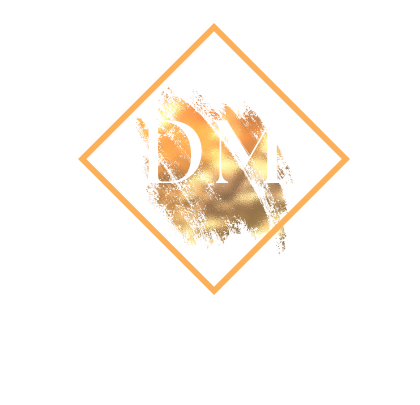















Leave a Reply