In today’s business world, every interaction with a customer matters. Whether you’re closing deals, handling support tickets, or running marketing campaigns — how you manage your relationships determines how fast your business grows.
That’s where CRM Software (Customer Relationship Management) software steps in. It’s like the digital brain of your company — organizing leads, tracking communication, automating repetitive work, and helping your team focus on what truly matters: building relationships and closing sales.
But here’s the good news — you don’t have to rely on expensive third-party CRMs like HubSpot or Salesforce. You can build your own CRM software that fits your business perfectly, at a fraction of the cost.
In this complete step-by-step guide, you’ll learn how to create your own CRM Software system — from idea to deployment — just like a pro.
READ MORE : https://digitalmohit.co.in/category/technology/
1. What Is a CRM and Why Does Every Business Need One?
A CRM is a tool that helps you store, manage, and analyze customer data in one centralized system.
Instead of juggling spreadsheets, emails, and WhatsApp messages, a CRM gives your team one clear view of every customer journey — from the first inquiry to the final purchase (and beyond).
A good CRM helps you:
- Keep all customer data organized and accessible
- Track every lead, deal, and payment
- Automate tasks like reminders, follow-ups, and emails
- Measure sales performance with reports and analytics
- Strengthen relationships through timely communication
In short, a CRM helps you work smarter, not harder.
2. Define the Purpose Before You Build
Before you start designing or coding, ask yourself:
- What problem am I trying to solve?
- Who will use this CRM — sales, marketing, or support teams?
- What daily challenges do they face right now?
For example:
- A real estate company might need a CRM to manage property leads and follow-ups.
- A school might want to track student inquiries and admissions.
- A service agency might want to automate client renewals and payments.
When you define a clear purpose, the entire development process becomes smoother and more efficient.
3. Decide What Type of CRM You Want
There are three main types of CRMs — and choosing the right one early is key.
- Operational CRM: Automates sales, marketing, and support tasks.
- Analytical CRM: Focuses on reports and insights to improve decision-making.
- Collaborative CRM: Helps teams share customer data and work together efficiently.
You can either choose one type or combine features from all three to build a custom hybrid CRM.
4. Core Features Every Modern CRM Should Have
Your CRM should make life easier — not more complicated. So focus on the features that actually matter.
Here’s a list of must-have CRM Software features:
- Contact Management: Keep all customer details in one place.
- Lead Tracking: Follow every lead from inquiry to conversion.
- Task Automation: Set reminders, follow-ups, and meeting alerts automatically.
- Sales Pipeline: Visualize where each lead stands in the sales journey.
- Email & SMS Integration: Communicate without switching apps.
- Reports & Dashboards: Monitor performance and revenue in real time.
- User Roles & Permissions: Keep your data secure and team-specific.
- Mobile Access: Let your team manage customers on the go.
For advanced CRMs, you can also add:
- AI-based lead scoring
- WhatsApp and payment integration
- Invoice and quotation management
- Campaign and marketing automation
The key is to start simple — then scale up as your business grows.
5. Choose the Right Technology Stack
The technology you choose determines how powerful, scalable, and secure your CRM will be.
Here’s a proven tech combination used by most modern CRMs:
- Frontend: React.js or Vue.js for speed and smooth UI
- Backend: Laravel (PHP), Node.js, or Django for strong performance
- Database: MySQL or MongoDB for data handling
- Mobile Apps (optional): Flutter or React Native
- Hosting: AWS, DigitalOcean, or a secure cPanel VPS
If you’re not starting from scratch, you can build your CRM on top of Perfex CRM — it’s a robust open-source base that allows deep customization for branding, modules, and logic.
6. Design Matters: Keep It Clean and Simple
A professional CRM should feel effortless to use.
The best CRMs are not the ones packed with features — they’re the ones your team actually enjoys using daily.
Focus on:
- Clean, responsive layouts
- Minimal clicks to access key actions
- Clear navigation and filters
- Customizable dashboards for every user
If your CRM looks and feels intuitive, your team will adopt it faster.
7. Build the Backend and Core Modules
Once your design is ready, it’s time to build the foundation. Start with:
- Authentication: Login, signup, password recovery, and role management.
- Lead Management: Add, edit, and assign leads.
- Pipeline System: Create visual stages for deal progress.
- Task & Reminder System: Manage calls, meetings, and follow-ups.
- Notification Center: Alert users about important actions.
- Reports & Insights: Provide real-time performance data.
Always structure your code to make it easy for future updates and integrations.
8. Add Smart Automation and Integrations
A great CRM doesn’t just store data — it acts like a personal assistant for your team.
You can integrate automation features such as:
- Email APIs (Gmail, Outlook) for automatic email tracking
- SMS & WhatsApp APIs for instant communication
- Payment Gateways for billing and invoicing
- Google Calendar for scheduling follow-ups
- Chatbots or AI assistants for lead response automation
The more tasks your CRM can handle automatically, the more time your team can spend closing deals.
9. Test Every Detail Before Launch
Before launching your CRM, test everything — because your users won’t forgive bugs.
Focus on:
- Functionality Testing: Do all features work as intended?
- Speed Optimization: Does the system load fast under heavy usage?
- Security Checks: Is sensitive data properly encrypted?
- Cross-Device Compatibility: Does it work on desktop, tablet, and mobile?
- User Experience: Is the flow simple and frustration-free?
Invite real users from your team for beta testing. Their feedback will help you polish the final product.
10. Deployment and Long-Term Maintenance
Once you’re satisfied with the testing, deploy your CRM on a reliable, secure hosting platform.
Use SSL certificates, automatic backups, and a scalable server setup to ensure smooth performance.
But remember — launching your CRM is just the beginning.
Regular updates, new features, and bug fixes will keep it relevant and secure as your business evolves.
11. Branding and Customization
If your goal is to sell your CRM as a commercial product, brand it like a pro.
Add options for:
- Custom logo and theme colors
- Plan-based pricing (Basic, Standard, Premium)
- White-label options for resellers
- Client deployment and support plans
This approach turns your CRM into a full-fledged market-ready SaaS product instead of a single business tool.
Final Thoughts
Building your own CRM software might sound like a big project — but once you understand the process, it’s absolutely achievable.
You don’t need to compete with global giants like HubSpot or Salesforce. Instead, create something that perfectly fits your business or your niche — something smarter, faster, and more affordable.
A custom-built CRM gives you full control, scalability, and a serious competitive edge. Whether you use it internally or sell it as a product, the payoff is long-term business efficiency and growth.
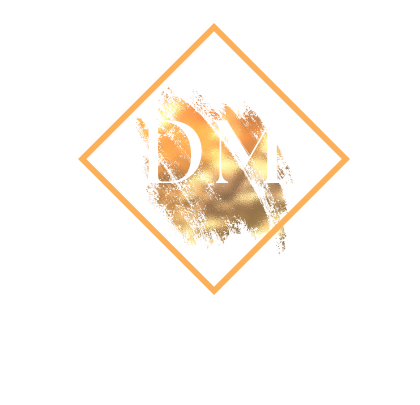










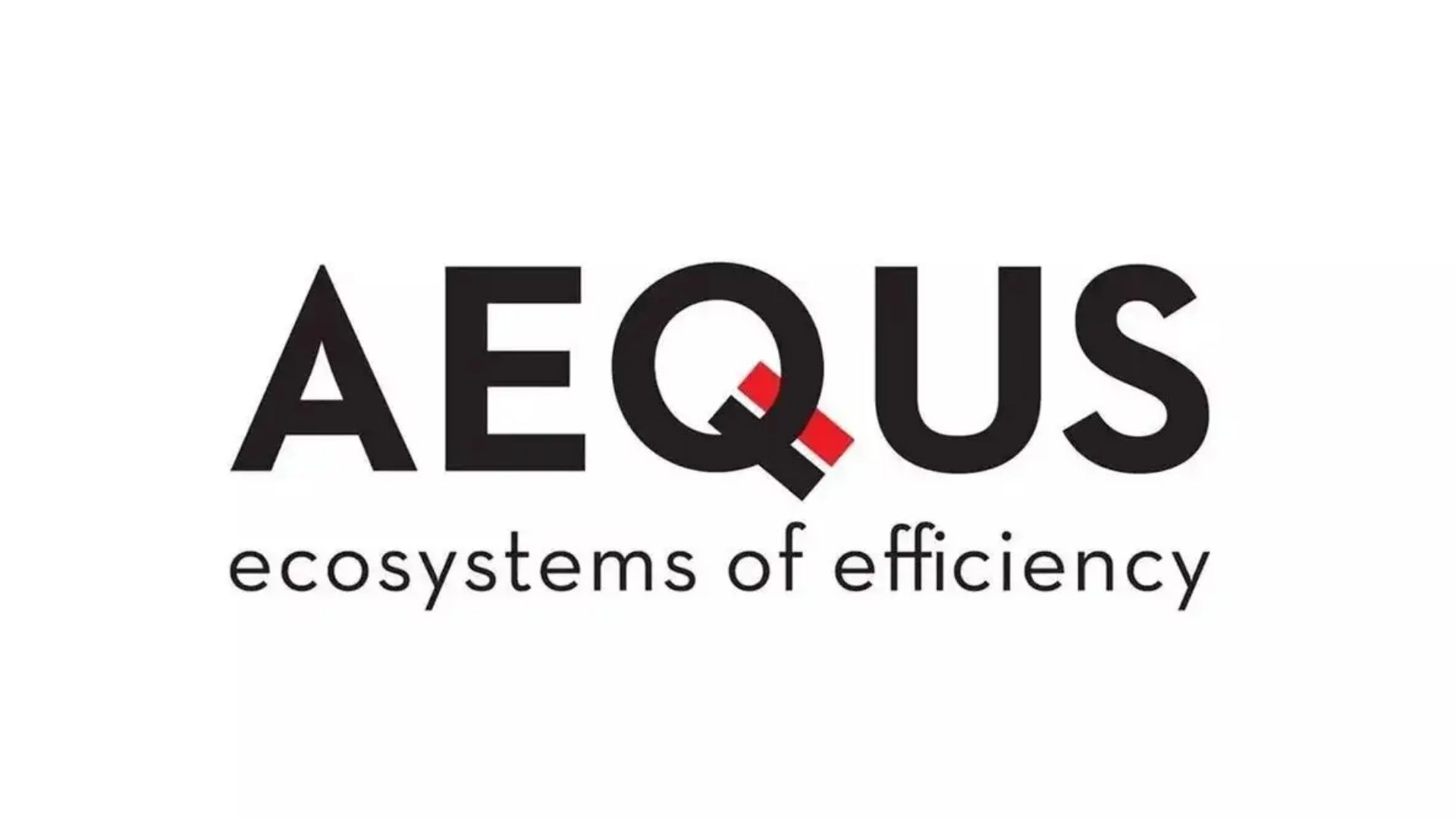




Leave a Reply