AI photo editing is evolving faster than ever, and one tool that has captured massive attention this year is Google Gemini Nano Banana AI. Whether you’re an influencer, a photographer, a content creator, or just someone who loves experimenting with images, Nano Banana is giving everyone the chance to create stunning visuals with just a few prompts.
In this guide, we’ll break down what Nano Banana is, the latest 2025 trends, the best prompt formulas to use, and expert tips to make your edits look polished and professional.
What Is Google Gemini Nano Banana AI?
Nano Banana is Google Gemini’s advanced image generation and editing model. It allows users to upload their photos and transform them into something new, artistic, or completely surreal — all while keeping the subject’s identity intact.
With Nano Banana, you can:
- Change backgrounds seamlessly.
- Apply different artistic styles and textures.
- Create collectible 3D figurine versions of people or pets.
- Blend multiple images into a single creative composition.
- Preserve facial features and identity across multiple edits.
It’s like having a professional photo editor and a creative artist combined into one powerful tool.
READ MORE : https://digitalmohit.co.in/
The Biggest Trends of 2025
Here are some of the most viral trends happening with Nano Banana right now:
- 3D Figurine Effect – People are turning their selfies and pet photos into collectible miniature figures placed on a desk or shelf.
- Retro Saree and Bollywood Edits – Especially popular in India, selfies are being transformed into cinematic portraits featuring vintage sarees, dramatic lighting, and film-style effects.
- Past vs Present Edits – Users are blending their childhood photos with current ones to create nostalgic, heartwarming images.
- Fantasy & Cosplay Portraits – Transformations into fairies, warriors, or fantasy characters with glowing effects and magical backgrounds.
- Texture & Style Transfer – Applying fabrics, textures, or entire art styles to everyday clothing or objects for a unique creative look.
READ MORE : https://digitalmohit.co.in/category/news/
How to Write the Best Prompts
Nano Banana is only as good as the prompts you feed it. The more specific and clear your instructions, the better the results.
READ MORE : https://digitalmohit.co.in/category/technology/
Prompt Writing Tips:
- Be descriptive: Mention clothing, lighting, style, and background.
- Preserve identity: Add instructions like “keep original facial features and hairstyle.”
- Focus on mood: Use words like cinematic, golden hour, pastel, dreamy, moody.
- Avoid overload: Too many instructions at once can confuse the AI.
Prompt Formula:
“Transform this photo of [subject] into [style/era/theme] with [specific outfit/props/lighting] in [background/environment]. Keep facial features and skin tone consistent.”
Example Prompts:
- “Turn this portrait into a 90s Bollywood movie poster with golden sunlight, vintage colors, and a retro studio backdrop.”
- “Create a collectible figurine of this dog on a wooden desk, soft daylight, acrylic base.”
- “Blend a childhood photo with an adult portrait in a warm, nostalgic living room setting.”
- “Edit this selfie into a fantasy forest queen portrait with glowing flowers and moonlight.”
Common Mistakes to Avoid
Even though Nano Banana is powerful, here are some errors beginners often make:
- Vague prompts → Results come out generic.
- Too many details → The image looks cluttered or unrealistic.
- Low-quality input photos → Always start with clear, high-resolution images.
- Ignoring lighting → AI responds best when lighting is described (soft, dramatic, daylight, warm glow).
- Not iterating → Don’t expect perfection in one try. Adjust and refine.
Pro Tips to Master Nano Banana
- Use high-resolution photos for better results.
- Start with one strong idea per prompt, then build on it with refinements.
- Try multiple variations of the same prompt to see which output looks best.
- Use specific style words like cinematic, pastel, 3D render, vintage, or futuristic.
- Always save the original photo to compare with the AI edit.
Ethical Use and Privacy
While creating fun edits is exciting, always remember:
- Only edit photos you have rights to use.
- Don’t misuse AI to create harmful or misleading images.
- Respect cultural sensitivity and avoid stereotypes.
- Be transparent if AI-generated photos are used in professional contexts.
Future of AI Photo Editing
The future of Nano Banana is bright. In the coming months, we can expect:
- Integration with video editing for moving AI scenes.
- More realistic skin textures and fine-tuned details.
- Direct export options for social media platforms.
- Expanded features for printing or turning figurine edits into real collectibles.
Final Thoughts
Google Gemini Nano Banana AI has taken photo editing to the next level. By learning how to craft effective prompts, staying updated with current trends, and avoiding common mistakes, anyone can create jaw-dropping edits that feel professional and unique.
The best part? You don’t need to be a graphic designer or an editing expert. With the right words and a little creativity, your photos can instantly transform into works of art.
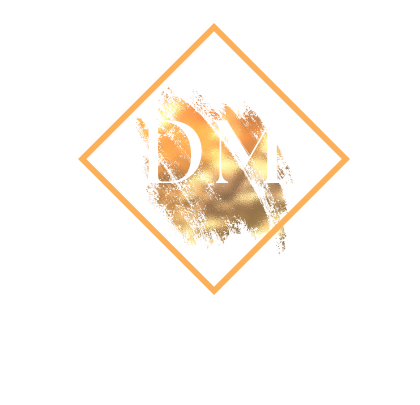















Leave a Reply