In a digital age where speed, aesthetics, and originality are vital, Canva has become a creative powerhouse — and its integration of AI technologies is changing the game for designers, marketers, educators, and entrepreneurs alike. With just a few clicks, users can now generate polished, high-impact visuals that once required hours of manual effort and professional design experience.
In this blog post, we’ll explore how Canva’s AI tools are transforming the way we approach visual content creation, empowering users of all skill levels to design smarter, not harder.
READ MORE https://digitalmohit.co.in/
The Evolution of Canva: From Drag-and-Drop to AI-Powered Design
Canva started as a simple, user-friendly design platform offering pre-made templates and a drag-and-drop interface. It quickly became the go-to tool for non-designers. But with the explosion of content creation needs and the rise of artificial intelligence, Canva has evolved.
Now, Canva is more than just a design tool — it’s an intelligent creative assistant that can generate text, images, videos, presentations, and more using AI-driven features. Let’s break down what’s fueling this revolution.
Canva’s Top AI-Powered Features
1. Magic Design: From Idea to Layout in Seconds
Got an image or idea but not sure where to start? Just upload it, and Canva’s Magic Design tool instantly generates multiple polished layouts based on your content. It analyzes your input, suggests styles, fonts, and colors — creating a ready-to-use design template.
Use case: Upload a product image and get 8+ promotional poster mockups automatically.
2. Magic Edit: AI-Powered Photo Manipulation
Need to change part of an image but don’t have Photoshop skills? Magic Edit allows users to select an area of a photo and describe what they want to appear there — the AI handles the rest.
Example: Erase a coffee cup in your photo and replace it with a laptop — all with a text prompt.
3. Magic Write: AI Text Generation Inside Canva
Powered by OpenAI, Magic Write is an AI copywriting assistant built right into Canva Docs, Whiteboards, and Presentations. Whether you need captions, headlines, product descriptions, or entire blog sections, it delivers professional, brand-aligned text instantly.
Example: Generate catchy Instagram captions or business bios in seconds.
4. Text to Image: Visualizing Ideas on Command
Need a unique visual concept? Describe it in words, and Canva’s Text to Image tool turns your idea into a fully rendered image using generative AI. Perfect for abstract ideas, fantasy elements, or unavailable stock content.
Example: “A futuristic city skyline at sunset, in cyberpunk style.”
5. AI-Powered Presentations: One-Click Slideshow Creation
With Canva’s AI presentation generator, simply type a topic (e.g., “Marketing Trends 2025”), and it will create a complete, branded presentation — including titles, body text, and suggested visuals — in minutes.
Use case: Great for students, managers, or anyone under time pressure.
Behind the Scenes: How AI Works in Canva
Canva integrates machine learning, natural language processing (NLP), and computer vision technologies to analyze user inputs and generate relevant content. The AI is trained on vast data sets to understand design trends, aesthetic balance, and user intent.
Importantly, Canva combines the power of AI with human-centered design principles, keeping the interface simple while offering cutting-edge features beneath the surface.
Who Benefits from Canva’s AI?
Marketers & Social Media Managers
Quickly generate branded content and ad creatives without hiring an external designer.
Entrepreneurs & Small Businesses
Launch campaigns, logos, and pitch decks in a fraction of the time and cost.
Educators & Students
Make engaging educational materials or visually stunning projects with ease.
Designers
Use AI to boost productivity, automate repetitive tasks, and explore creative variations.
Real-World Example: A Day in the Life with Canva AI
Imagine you’re launching a new coffee brand:
- Use Magic Write to generate catchy tagline ideas.
- Design a logo using Brand Hub + Magic Design.
- Create social posts with Text to Image art like “a cozy coffee shop on a rainy day.”
- Build a pitch deck using the AI presentation tool.
- Schedule your posts directly from Canva’s Content Planner.
What once took weeks of outsourcing and coordination is now achievable in a single afternoon.
Limitations to Consider
While Canva AI tools are powerful, they’re not perfect. Here are a few things to watch out for:
- Quality control: AI-generated visuals and copy still need human editing.
- Brand consistency: Magic tools are flexible, but may not always align perfectly with your brand’s tone.
- Ethical design: Always verify that your use of AI-generated images respects copyright and authenticity.
The Future of AI + Canva
As Canva continues to evolve, we can expect even more robust integrations — like real-time video editing, voice synthesis, and data-driven design suggestions.
AI is not replacing designers — it’s empowering them to focus on strategy, storytelling, and innovation. For non-designers, Canva’s AI is opening doors once locked by technical skills and budget constraints.
Final Thoughts: Design Smarter, Not Harder
Canva’s AI tools are not just trendy add-ons — they are redefining what’s possible in modern design workflows. Whether you’re a seasoned creative or just starting out, these smart features let you create faster, look more professional, and stay ahead of the curve.
As the design landscape continues to shift, the smartest way forward isn’t just working harder — it’s designing smarter. And with Canva AI, that future is already here.
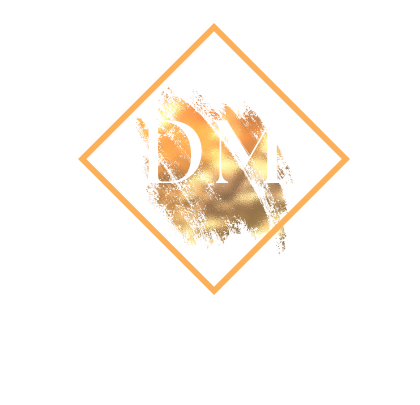








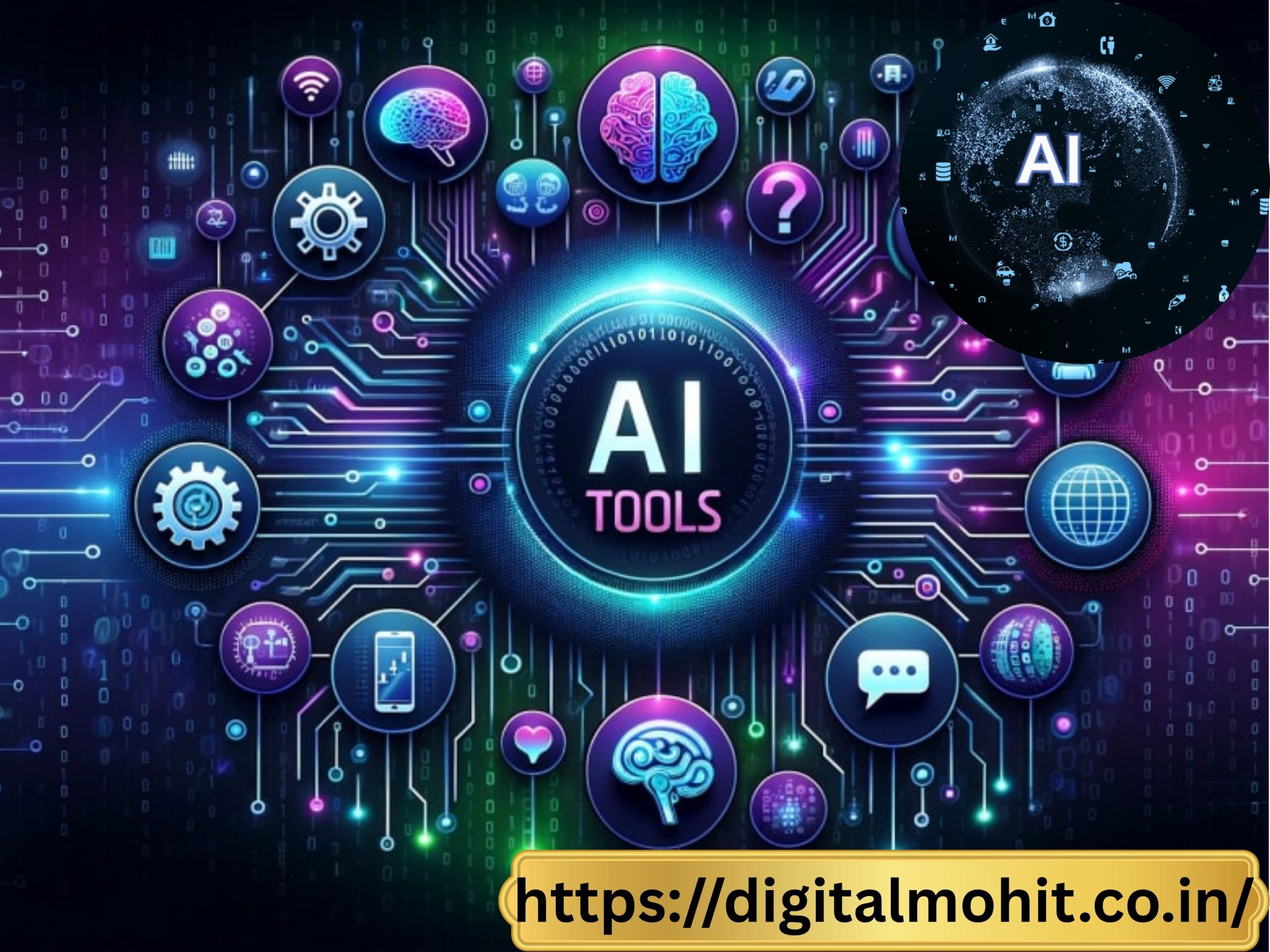






Leave a Reply